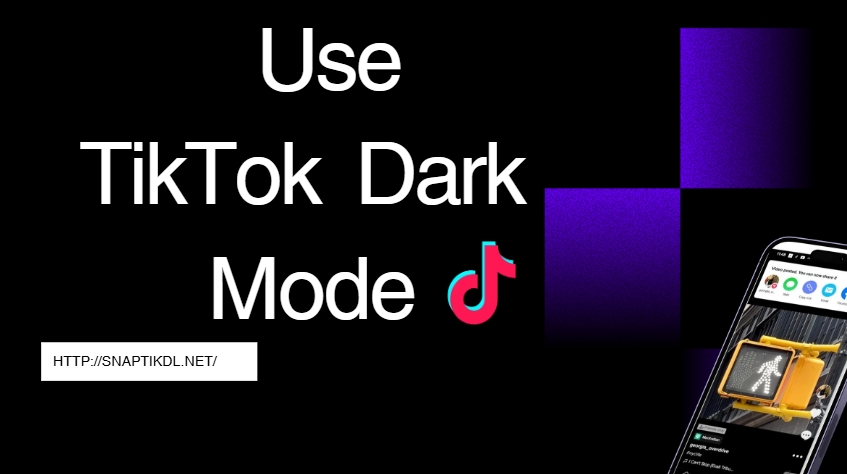How to Use TikTok in Dark Mode on Android?
If you’ve opened TikTok at night, you know how harsh the bright screen can be. That’s where dark mode comes in—easier on the eyes and better for late scrolling. In this guide, we’ll show you how to enable it on Android—and introduce a smarter alternative if the official option isn’t available.
Why Everyone Wants Dark Mode These Days
Dark mode isn’t just a trend—it’s become a must-have for many smartphone users. It replaces bright white screens with darker shades, which helps reduce eye fatigue, especially in low-light environments. If you use an OLED screen, it might even extend your battery life by a little.
Besides being practical, dark mode just looks good. It brings out colors, feels modern, and blends seamlessly with nighttime habits. And for TikTok—a platform you likely spend hours on—it’s almost essential.
Does the Official TikTok App for Android Support Dark Mode?
Yes… but it’s not always simple.
TikTok did roll out dark mode on Android after initially releasing it on iOS. However, availability still depends on your device, your region, and sometimes even your system settings. Some Android users have a dedicated dark mode toggle inside TikTok. Others? Nothing.
If you’re lucky, here’s how to check:
- Open TikTok and go to your profile (bottom right).
- Tap the three-line menu in the top right.
- Choose Settings and Privacy.
- Look for a “Display” or “Dark Mode” option.
- If it’s there, choose Dark, Light, or Use device settings.
But if you don’t see the option, don’t worry—you’re not alone. Many Android users are still waiting for full support.
A Smarter Option: Try TikTok MOD with Built-In Dark Mode
If you want consistent dark mode—and a bit more control over your TikTok experience—you might want to look at TikTok MOD APKs like ReVanced.
These modified versions of TikTok don’t just look the part. They come packed with useful extras, including:
- A dedicated dark mode toggle that works on any Android version.
- No ads (goodbye to that annoying pop-up between videos).
- Video downloads without watermarks.
- Background playback, so you can listen to videos with the screen off.
- More privacy tweaks, like hiding views or read status.
And most importantly: you can switch to dark mode anytime, no region limitations, no waiting for a rollout.
Official TikTok vs TikTok MOD: Which One’s Better for Dark Mode?
Let’s break it down:
| Feature | Official TikTok | TikTok MOD (e.g., ReVanced) |
| Dark Mode | Region-based or missing | Always available & customizable |
| Ad-free Experience | ❌ | ✅ |
| Video Download | Limited, watermarked | High quality, no watermark |
| System Dependence | Often required | Independent toggle |
| Risk Level | Safe, but basic | Needs trusted source |
For casual users, the official app might be enough. But if you use TikTok daily—and especially if you use it at night—TikTok MOD gives you a better, more flexible setup.
How to Turn On Dark Mode in TikTok MOD
One major reason users switch to TikTok MOD APK is for greater control over the app’s look—especially access to dark mode. While different MOD versions may handle it slightly differently, the setting is usually easy to find and simple to activate.
Option 1: Dark Mode Enabled by Default
In many MOD versions, dark mode is pre-activated right after installation. If that’s the case, you’ll open the app and notice the interface is already dark—menus, background, and video feed.
You don’t need to do anything. You’re good to go!
But if it’s not already dark, here’s how to check manually:
Option 2: Manually Switching Dark Mode in MOD Settings
Open TikTok MOD on your Android device.
- Tap your Profile icon in the bottom-right corner.
- Tap the three-line menu (☰) or gear icon (⚙️) in the top-right corner. This will take you to the settings.
- Scroll down and look for a section like:
ThemeAppearance
Display Settings(The exact label may vary based on the MOD version you installed.)
- Tap on the Theme/Appearance option.
- Choose Dark Mode or Enable Dark Theme.
- Some MODs offer more advanced choices, like:
- Light / Dark / Auto (sync with system)
- Schedule (turn on at sunset or custom time)
- Some MODs offer more advanced choices, like:
- Once selected, the app will instantly switch to a dark layout.
Option 3: System-Linked Dark Mode
Some MOD versions are smart enough to follow your phone’s system-wide dark theme. That means:
- If your phone is in dark mode, TikTok MOD will match it.
- If your phone is in light mode, TikTok MOD will stay light.
To try this:
- Go to your Android settings.
- Tap Display.
- Enable Dark Mode or Dark Theme.
- Reopen TikTok MOD—it should automatically adjust.
Troubleshooting Tips
- If you don’t see any dark mode option, try downloading a different MOD version. Some stripped-down builds remove customization menus to make the app lighter.
- Always clear the app’s cache after switching themes if the UI doesn’t update instantly:
Pro Tip: Choose a MOD That Supports UI Tweaks
Not all TikTok MOD APKs are created equal. Look for versions that specifically mention “UI customization,” “dark mode support,” or “advanced theme settings” in the description before downloading. That way, you can be sure you’re getting the features you want—without guessing.
How to Safely Download TikTok MOD on Android
If you’re new to MOD APKs, don’t worry. Here’s a safe and simple way to get started:
- Find a trusted TikTok downloader at:https://snaptikdl.net/download/
- Before installing, go to Settings > Security > Allow Unknown Sources.
- Download the MOD version that suits your needs.
- Uninstall the original TikTok app (MODs often require a clean install).
- Install the MOD, open it, and head to Settings—dark mode should be right there.
Just be sure to download from a verified source. Avoid random websites, and always scan APKs with antivirus apps if you’re unsure.
Final Thoughts: Bright Ideas for Dark Nights
TikTok in dark mode isn’t just about looks—it’s about comfort. The official Android app offers a partial solution, but it’s not always reliable or consistent. That’s where TikTok MOD steps in to offer more control, more features, and a smoother experience all around.
If you’re someone who spends a lot of time on TikTok—especially at night—it’s worth considering the MOD version. Just remember to stay safe, use trusted sources, and enjoy TikTok exactly how you want it.