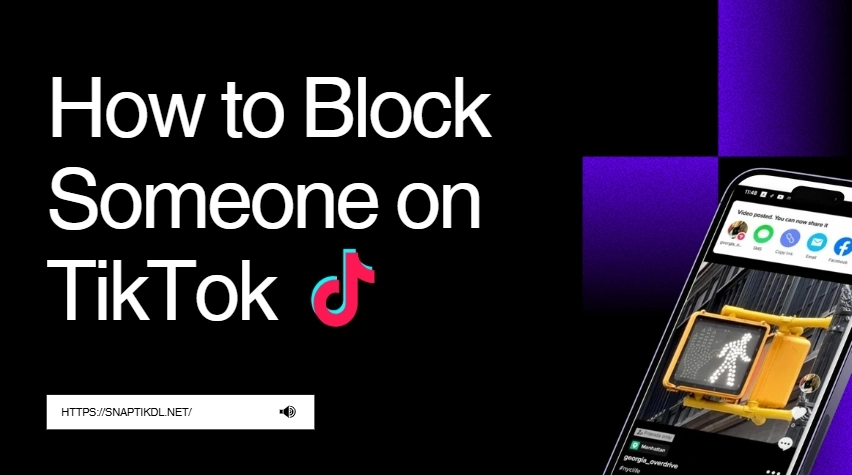How to Block Someone on TikTok: A Complete 2025 Guide
TikTok is a fun and engaging platform, but not every interaction is a positive one. Whether you’re dealing with spam, harassment, or just someone you’d prefer not to engage with, TikTok allows you to block users quickly and easily. In this guide, we’ll walk you through exactly how to block someone on TikTok in 2025, what happens when you block them, and how to manage your blocked list.
Why You Might Need to Block Someone on TikTok
TikTok is home to millions of users worldwide, and while most interactions are friendly or entertaining, sometimes things go wrong. Here are a few reasons why users choose to block others:
- Persistent spam comments or messages
- Cyberbullying or harassment
- Inappropriate or offensive content
- Unwanted followers or stalkers
- Protecting your privacy
Blocking helps you maintain a safer, more comfortable environment while using the app.
How to Block Someone on TikTok (Step-by-Step)
Blocking someone on TikTok is a straightforward process and can be done in just a few taps. Here’s how:
- Open TikTok and go to the profile of the person you want to block.
- Tap the three-dot menu (···) in the top-right corner of their profile.
- From the menu that appears, select “Block”.
- Confirm your decision by tapping “Block” again when prompted.
Once blocked, the person will no longer be able to view your profile, comment on your videos, or send you messages.
What Happens When You Block Someone?
When you block a TikTok user, the following things occur:
- They can’t view your content or profile.
- They are removed from your followers (if they were following you).
- They can’t comment on your videos or send messages.
- You won’t see their content in your feed either.
Importantly, TikTok does not notify users when they are blocked, so the action remains discreet.
How to Unblock Someone on TikTok
If you change your mind later or accidentally blocked someone, unblocking is just as simple:
- Go to your Profile, then tap the three-line menu in the top-right corner.
- Navigate to Settings and Privacy > Privacy > Blocked Accounts.
- You’ll see a list of users you’ve blocked. Tap “Unblock” next to the person’s name.
Once unblocked, they can interact with your profile and content again as usual.
Managing Harassment Without Blocking
If you’re hesitant to block someone, TikTok offers several other moderation tools:
- Restrict Comments: You can limit who can comment on your videos.
- Filter Keywords: Block certain words from appearing in your comments.
- Report a User: If someone is violating TikTok’s community guidelines, report them.
- Private Account: You can make your account private so only approved followers can interact with you.
These options offer more flexible control over your interactions without taking the full step of blocking.
Final Thoughts
Your experience on TikTok should be enjoyable, creative, and safe. Blocking someone is a powerful tool for protecting your peace of mind and digital space. Don’t hesitate to use it when necessary—your mental well-being and safety always come first.
For more tips on managing your TikTok profile, protecting your privacy, and customizing your content, check out more guides on our TikTok Blog.